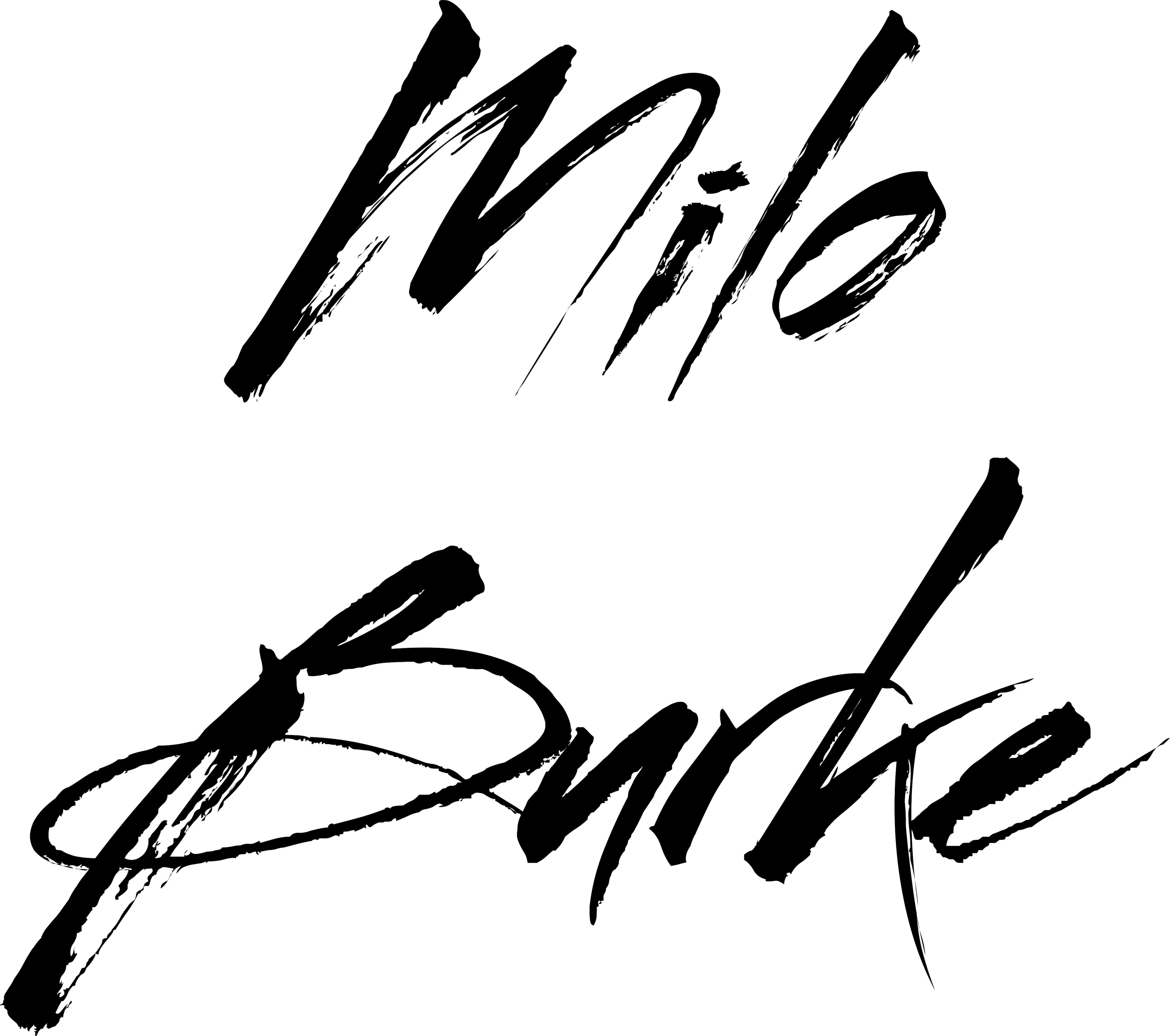Introduction
When I first started out mixing, I thought sounding pro meant using every semi-relevant plugin at every available opportunity. Compression is a perfect example to cherry-pick: clearly, compression needs to exist on every drum, every vocal, every instrument, and every bus, right? I felt the same way about EQ too: every single channel has to have EQ to improve it, right? So I'd slap EQ on every single channel and move some bands around until I felt maybe things were sounding okay. They weren't, but I didn't know it yet.
I hope you can see the problem: I was using tools because I felt I was supposed to. I didn't yet know how to listen to decide if a certain track needed a tool to make it sound better.
And this brings us to the philosophy I want to share with you today: minimalism in mixing.
The Truth
A professional mix doesn't come down to stacking a whole bunch of professional tools on every single channel. Not at all. In fact, the core of mixing is a whole lot simpler than that: it's about getting all the layers of a song to fit together nicely, and then adding a little excitement here and there. If you want to learn more about this, be sure to check out my post on the core of mixing.
What happens when you engineer without knowing this? When you stack layer after layer of this and that effect? More than likely, you're just screwing up your track. If your dynamic range is already in a good place, adding compression is just going to flatten and squash the track, robbing it of power and excitement. And if you start aggressively EQing a track that already sounds pretty good because you feel a pro engineer is supposed to shape every track, you're just going to make a mess.
I don't consider there to be many benefits of working with hardware effects. But when your tools are physical, you can't afford to have that many tools, and using a tool takes real time to set up, requiring patching work and bouncing each track in real-time to apply the effect. These limitations encourage the engineer to be more thoughtful about when to use effects and how to use them. In this particular case, the forced minimalism is an advantage in helping you make better mixes. But if you adhere to the philosophy of today's post, you can achieve the same with software effects too.
How to Change Your Thinking
The best way to move away from these preconceptions or habits is to stop thinking of effects as prerequisites for a finished song. Instead, think of them as tools that solve problems. In this mindset, why would you use a tool when you don't have a problem? A tool without a problem just makes a problem. Let's get to some examples.
Compression
What does compression do? It's not a character plugin; it's not a sound-good-izer that only PhDs understand; it's not fairy dust to sprinkle on tracks to make them sound magical. A compressor simply reduces or "compresses" the dynamic range of sound.
Are you recording a real drummer? There's a good chance some drum hits sound too loud compared to others. The drummer's human imperfections have created a performance with too much dynamic range, and a compressor is the perfect tool to reign in some of those wilder drum hits to bring them into line with the rest of the performance.
What about digital drums? Whether your digital drums are meant to sound real or are clearly digital samples, there's a good chance that the sounds are already compressed and EQed to sound bright and full and even and generally problem-free. If there's no dynamic range issue, adding a compressor to the kick drum is probably a bad move.
Exceptions: maybe you want to compress the attack of a digital snare drum in order to bring out the body of the snare sound, by increasing the volume of the snare's sustain relative to the snare's attack. If you don't have a transient shaper, compression is probably your best tool. Or, maybe you want to compress a copy of your drum mix in parallel to the original drum mix, in order to bring out the room and emphasize the character of the kit. Or, maybe you want to emphasize the attack of the drums while minimizing the sustain: again, assuming you don't have a transient shaper, a compressor can be your best tool. With a slower attack setting, your compressor will be "alerted" to the loud noise of a snare hit right away, but it responds too slow to actually reduce the volume of the attack. But it does respond fast enough to reduce the volume of the sustain of each snare hit.
All three of those scenarios are fine. But for each, there's a problem that we're trying to solve, and we're using compression as a tool to solve it. When you approach plugins with the perspective that they exist to solve problems, it not only helps you know when to use them, but it directs you on how to use them in each case. That's the goal here.
Equalization
What does equalization do? It can boost frequencies present in your mix, or it can subtract from them. In essence, it's the "bass and treble knobs" in your DAW, just with more flexibility and precision.
Learning to use EQ can be tricky because there are a lot of guides out there saying "boost this frequency to make your kick drum sound awesome", and "boost that frequency to make your snare crack through the mix." And it seems every EQ comes with presets for these purposes. Which is really dumb if you think about it, because what if your recorded drums or drum samples already sound awesome and crack through the mix? Doubling up on those frequencies is going to make the drums sound worse, not better. Maybe flipping through those EQ presets will help you find a weird sound you wouldn't have thought to create. But 95% of the time, you're better off starting with a clean slate, then subtract from any frequency or frequencies that are causing issues. If the situation even calls for EQ. It may not.
This took me a while to accept and put into practice, but often removing frequencies with EQ is more important than adding. Usually, it's not some frequency a sound is missing, but it's a frequency the sound has too much of that's messing up the mix and making it sound awkward and less than professional. Before you make any changes, listen to the sound and imagine what might need to change to make it sound better. The easiest way to find a frequency that needs to be removed is to make a big boost with a parametric EQ, then sweep that frequency up and down. Somewhere in that sweep, you'll find the area where the boost sounds the worst. That's because these frequencies need to be cut, not boosted. Once you've found that frequency, subtract that frequency instead of adding to it.
I use EQ when I hear a problem I want to fix. If there's low-end rumble in a track that doesn't belong, I add an EQ plugin and roll off the lows to better allow the kick drum and bass to speak. If a vocal is too bright, I cut the highs. If a vocal isn't bright enough, I add some highs, or sometimes cut some mids that might be overpowering the highs. I don't use EQ by habit to "sweeten" the vocal, but just to solve problems as I hear them. And if there isn't a problem to solve with EQ, why use it?
I use a minimalistic approach to EQing vocals, only touching where needed. And I do the same thing with instruments too. My music is largely electronic, which means I mostly use sounds from synths and virtual drums and other virtual instruments. These instruments are designed and built to sound problem free with no extra tweaking. Because of this, virtual instruments don't require heavy sculpting, unlike the many problems that need fixing when you're working with a poor microphone that was poorly placed near a physical instrument you're recording. Because virtual instruments often don't have problems that need fixing, I usually don't use EQ on virtual instruments at all. And when I do, it's to directly solve a problem: like when an instrument has too much low-end energy, or too much harsh sizzle, or too much mid-range bloat.
Other Effects
Good mixes often have reverb. Good mixes often have delay. Good mixes may utilize a lot of other effects too numerous to mention. But the minimalist mixer adds these effects when he or she identifies that one is needed, not by default or out of habit.
It's okay to start adding effects like crazy: a little of this, a little of that. That's how you experiment with what sounds good in a mix. And more importantly, this is how you learn what plugins do, how to use them, and which plugins you like more than others. Experimentation is great. But for each experimental plugin you add to your mix, really listen to make sure that you like what it's adding. Otherwise, it doesn't belong, and your mix will sound stronger if you remove it.
Pro tip: don't be fooled by volume. A lot of plugins make things louder while not necessarily making them better. Adjust the output volume of a plugin you're working with so it sounds the same volume with the plugin active or bypassed. Flip back and forth a few times between active and bypassed to listen to which you truly prefer. The answer might surprise you.
It's also a good idea not to use the same effect on many or all channels in your song. You may feel a mix sounds "enhanced" if you put reverb or delay or chorus on the master bus. It sure will sound different, but I bet it doesn't sound even half as clear as it does without. It's better not to put heavy effects like these on the master bus.
Likewise, if you use reverb in your mix, not every instrument should have reverb. If you use delay, not every instrument should have delay. Let those instruments with added effects sound different and special in contrast to the instruments that don't have them.
Distortion can be a really powerful tool for giving an instrument "grit" or "bite" or "edge". Sometimes I use it on pianos, sometimes on synths, sometimes on drums, often on bass guitar, and often on vocal chops. Using distortion on guitars is a no-brainer choice for many. But for a distorted instrument to sound good, it needs to be heard in the presence of clean instruments that aren't distorted. If you add distortion to the master bus, or to so many instruments it might as well be on the master bus, your mix might sound "edgier", but it will also sound a lot less clear and will be extremely fatiguing to listen to. Just like with the rest of your effects, carefully select which instrument needs the extra excitement, and try to keep the effect limited to that instrument.
Why We're Talking Minimalism
There are a few reasons:
First, eliminating the use of unnecessary plugins is one of the quickest and easiest ways for beginners to level up their mixing chops. I often hear better mixes out of amateur producers that "don't really bother" with mixing compared to music producers that have been practicing mixing for a while. Aspiring mixers often feel they have to use every tool in every case, while people who "don't mix" don't bother adding problematic plugins.
Second, it transforms mixing from a nebulous task or some shady list of expectations to adhere to into a series of problems one fixes with a variety of tools. Listen for a problem, use a tool to fix it, and repeat until you don't hear any more problems. When there are no more problems to solve, the mix is done.
Third, it's just faster. Experimentation and creative exploration of plugins is a wonderful thing, and I encourage you to delve into it from time to time. But when it comes down to mixing a song, the results you'll get will be better and quicker when you use plugins just to solve problems you hear.
Conclusion
I hope this helps you think about your approach to mixing. Have you discovered similar lessons during your journey? I'd love to hear about them in the comments below.